| 최초 작성일 : 2023-05-12 | 수정일 : 2023-05-12 | 조회수 : 2083 |

HTML 테이블의 th, tr, td 요소의 배경색을 지정하려면 CSS(Cascading Style Sheets)를 사용해야 한다.
CSS는 웹 페이지의 스타일을 결정하는 언어이다.
다음은 HTML 테이블의 th, tr, td 요소에 배경색을 지정하는 방법의 예이다.
Inline CSS: 각 HTML 요소에 직접 스타일을 적용한다.
이 방법은 유지 관리가 어렵다는 단점이 있다.
html<table>
<tr style='background-color: lightblue;'>
<th style='background-color: lightgreen;'>Header</th>
<td style='background-color: lightpink;'>Data</td>
</tr>
</table>
Internal CSS: HTML 문서의 <head> 영역에 <style> 태그를 사용해 CSS를 적용한다.
html<html>
<head>
<style>
th { background-color: lightgreen; }
tr { background-color: lightblue; }
td { background-color: lightpink; }
</style>
</head>
<body>
<table>
<tr>
<th>Header</th>
<td>Data</td>
</tr>
</table>
</body>
</html>
External CSS: 별도의 CSS 파일에 스타일을 정의하고 HTML 문서에 링크한다.
이 방법은 여러 HTML 문서에서 동일한 스타일을 재사용할 수 있어 유지 관리가 편리하다.
html<!-- In your HTML file -->
<html>
<head>
<link rel='stylesheet' type='text/css' href='styles.css'>
</head>
<body>
<table>
<tr>
<th>Header</th>
<td>Data</td>
</tr>
</table>
</body>
</html>
css/* In your CSS file (styles.css) */
th { background-color: lightgreen; }
tr { background-color: lightblue; }
td { background-color: lightpink; }
이와 같이 CSS를 사용하면 웹 페이지의 각 요소에 스타일을 적용할 수 있다.
이렇게 하는 것이 HTML 태그의 bgcolor 속성을 사용하는 것보다 권장되는 방법이다, bgcolor는 HTML 4.01에서는 지원되지만, HTML5에서는 더 이상 지원되지 않는다.

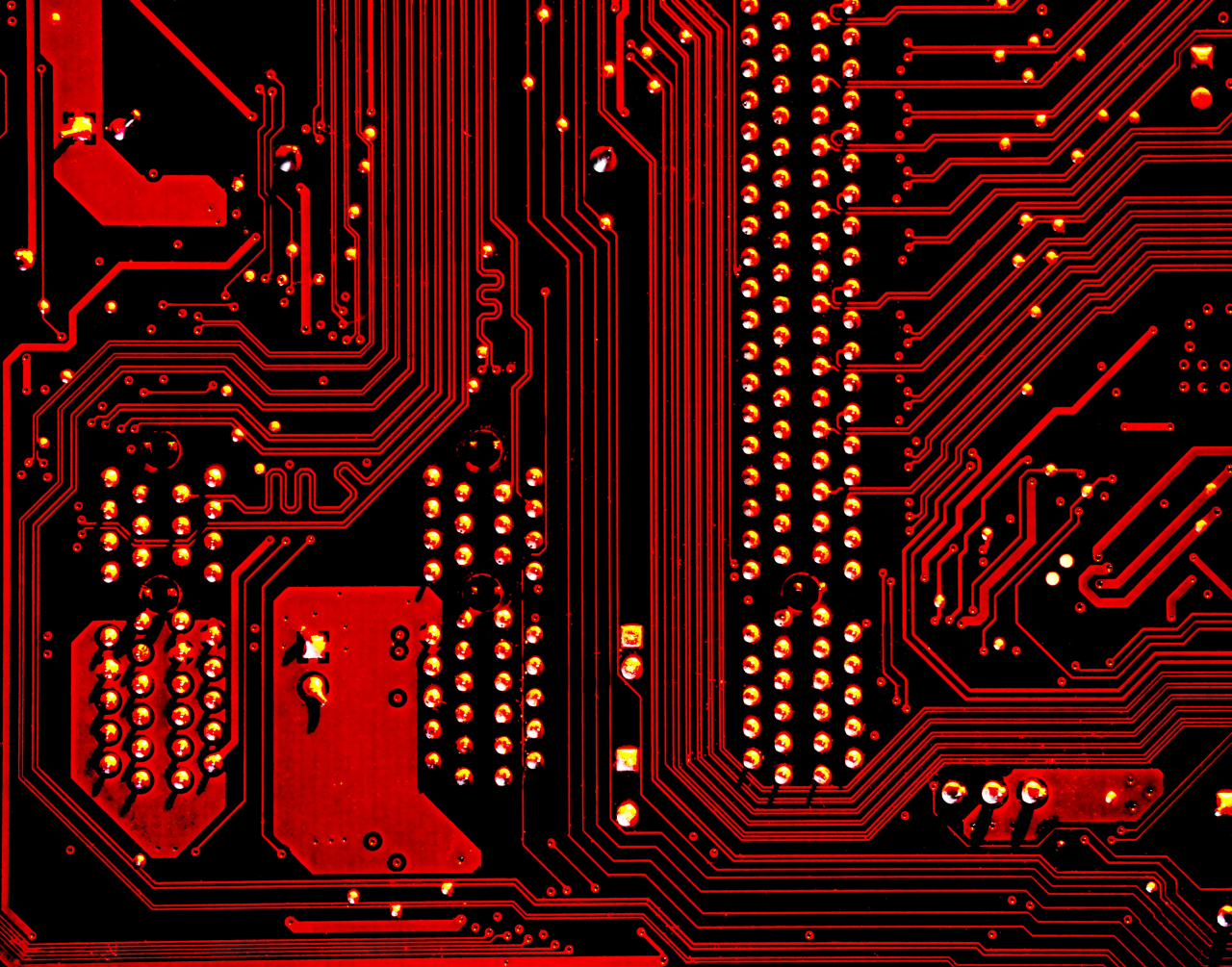

![[프롤로그] macOS 로 웹서버 운영하기 #1](https://cdn.xserver.kr/2210/20221019-204233-0011-e0b43d7adf04f77c81d846f9d8eee988.41)
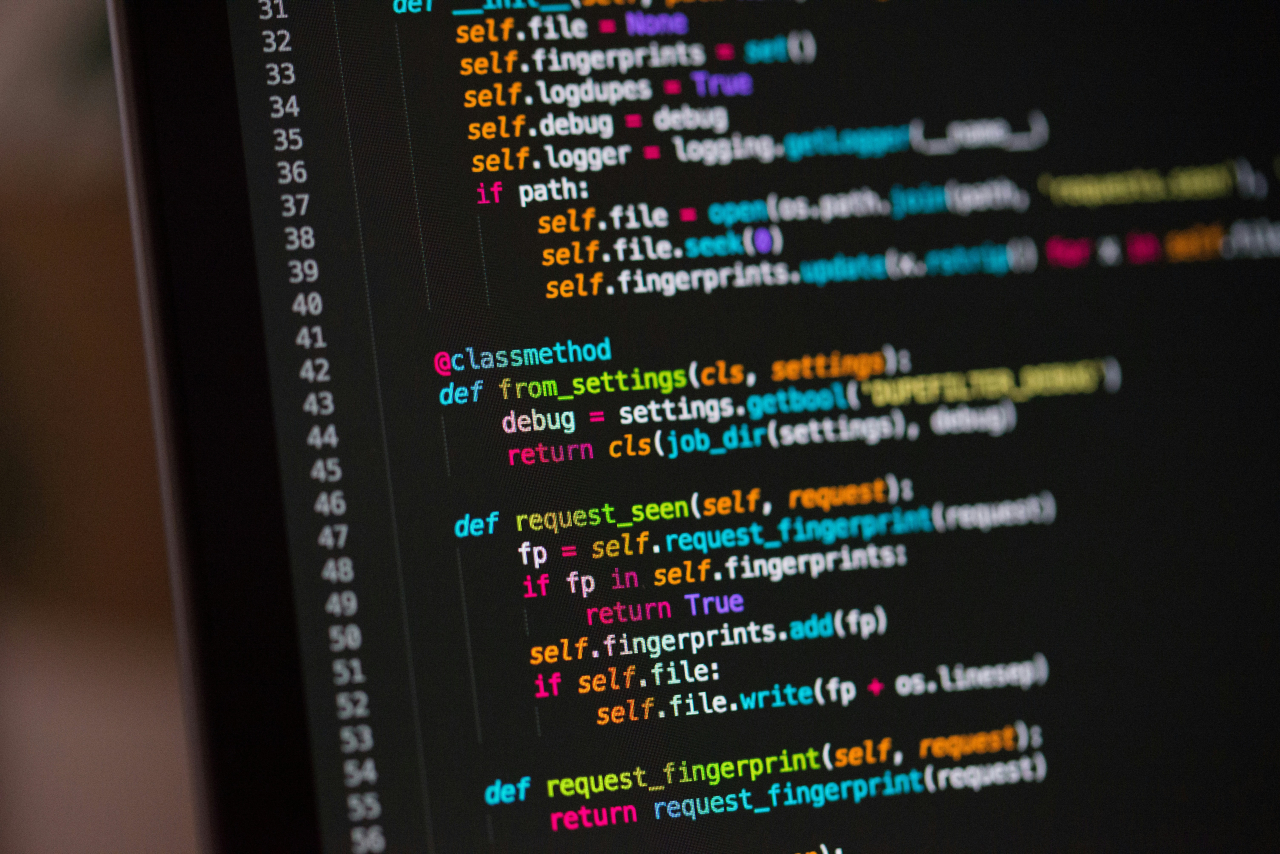





![[PHP] 30분뒤 자동으로 로그아웃하는 코드 - Session](../_imgs/photo/bbs_image_0346.jpg)
![[PHP] mb_substr 로 한글 문자열을 깨지지 않고 안전하게 분리하기](../_gallery/mblog/blank_image.jpg)
![[mySQL] 특정 레코드가 몇 번째인지 알아내는 방법](../_imgs/photo/bbs_image_0337.jpg)